Shapeways . . .
topics, or possible solutions for a 3d design- Pinterest, Inspiration, etc.
» I can create thumbnail sketches of potential designs
» I can use computer 3D graphic tools to create a 3D prototypes
» I can use computer graphic tools to create a quality final 3D products
» I understand the responsibilities and ethics associated with publishing to the internet
» SKETCH: After reading the problem / prompt, take out a clean piece of paper and sketch and/or
write-up your initial thoughts and ideas.
» RESEARCH: Collect reference images, current designs, inspirational, blueprints etc. (Pinterest, folder)
» ORGANIZE: Create a mind map that will help guide you for the prompt
» SKETCH: Design several thumbnail sketches of possible product
» SKETCH: Create 3+ detailed sketches based on your thumbnails, specifications, and mind map.
» DRAW: Create a finished Product model sheet of your best design (include orthographic views)
_________________________________________________________________________________________________
» MODEL: Create a quality 3D model – designed for print
» RENDER: Render a number of views with materials and lighting to showcase your model
___________________________________________________________________________________
» You are to create a blog using blogger.com to be used as a “Design Folder”
for all your research (use all “Design Folder” requirements)
THE ULTIMATE GOAL
You are to create a finished Product Concept Model Sheet for a original product to be 3d printed and sold at Shapeways.com
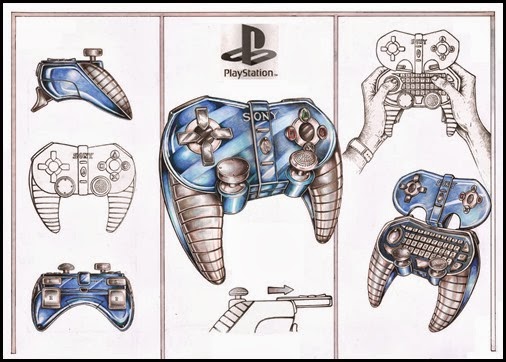 |
| This is a “high quality” example of a Product Concept Model Sheet |
PROJECT BACKGROUND
You are an industrial designer / sculptor and are trying to break into the product design industry, your goal is to make an INCREDIBLE 3d design to be marketed and produced at Shapeways.com. You are to explore the market and design an INCREDIBLE product that will sell. You product can be anything, from jewelry to a cell phone case, or even just a sculpture – BE ORIGINAL! Spend a lot of time researching to ensure your idea is marketable.
*Shapeways have seen some AMAZING products come to life from Siri to shoes (many shoes), trophies for bad sportsmanship, skateboarding elephants, Bronies and Hybride sculptures, it is a great way for designers to stretch their skills.
Time: 5 weeks
Subject: Design and 3D Prototyping
Client: The Consumer Market
NOTE: When you're designing a 3D model for print or video there's little need to pay any attention to reality. Most scenes and objects will only contain the meshes that are visible, objects don't need to really connect, etc. You can completely ignore the physical world.
Your design must:
-
Specific Artwork Prep for 3D Printing
-
Model must be airtight
-
Objects must be closed
-
Objects must be manifold
-
Correct normals
-
Observe the maximum size and wall-thickness – All materials are different
-
-
Fully annotated concept art
-
Answer the prompt
-
Your showcase renders, must be aligned with materials available
Keep an eye on the time. PACE YOURSELF! The key to all of this is to finish in the time allotted.
Size: You decide, look at costs of printing
| About Shapeways: Shapeways is the source for limitless personal production Shapeways.com is the world's leading 3D Printing marketplace and community. We harness 3D Printing to help everyone make and share designs with the world, making product design more accessible, personal, and inspiring. On Shapeways, individuals can make, buy and sell their own products. By providing a platform for our community members to share ideas and gain access to cutting edge technology, we're bringing personalized production to everyone, whether you're already designing in 3D or are looking to find something just right. We 3D Print everything on-demand, which means that every order is customized and personalized. |
INVESTIGATE
WRITE: Before you do anything, you must fully understand what the task is, so that you are heading in the right direction. You don’t want to start creating a project and realize that it is not answering the task that you were assigned. (Assign a label of ‘TheProblem’ and ‘InitialResearch’)
SKETCH: After reading the problem / prompt, take out a clean piece of paper and sketch and/or write-up your initial thoughts and ideas. Scan and post in your Initial Research. (Assign a label of ‘InitialResearch’)
RESEARCH: Collect / research reference images, current designs, inspirational, blueprints etc. Basically find as many references as you need, which is at least 20+. I call this phase, the “Virtual Cork Board” and have found that the best way to do this is to create a Pinterest page with all your resources. This is not only a dynamic collection of resources, but it also retains the source information for later documentation. (Assign a label of ‘InitialResearch’)
Here is a great Pinterest pinboard resource for industrial design ideas . . . << Here >>
ORGANIZE: Create a mind map that will help guide you for the prompt / problem. Create a mind map that explores 3+ design options for the project. Each design branch should fully explore design characteristics and specifications. (Assign a label of ‘InitialResearch’)
(Optional) If you come up with a great design that might not fully meet the specifications completely, share it with them anyways. Create a 4th branch with this optional design.
DESIGN
SKETCH: Design several thumbnail sketch pages of possible product design. For each possible design, create a page of thumbnail sketches based on each of your designs from your idea map. (Assign a label of ‘Design’)
Here are some thumbnail examples, some are more elaborate than others. Don’t be intimidated the examples, these are just supposed to be light sketches.
Examples
SKETCH: Create 3+ detailed sketch based on your thumbnails, specifications, and mind map. Basically you are draw 3+ detailed sketches where are more detailed version of your best thumbnail designs. You may have multiple pages . . .
Here are some thumbnail examples, some are more elaborate than others. Don’t be intimidated by these examples, these are from professionals or post-secondary students.

CREATE
DRAW: Create a finished Product model sheet for your design (include orthographic views)
Here are some Product model sheet examples, some are more elaborate than others. Don’t be intimidated by these examples, these are from professionals or post-secondary students, but it will give you an idea of what I am looking for.
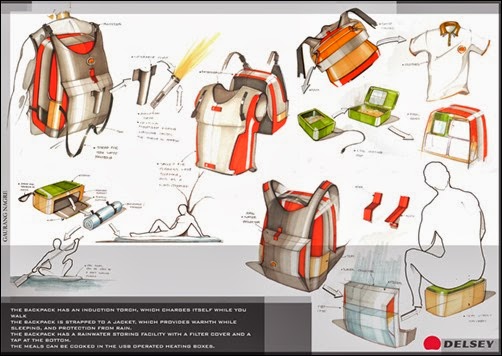

This is an actual Shapeways example.
RESOURCES:
Exporting from Maya using COLLADA

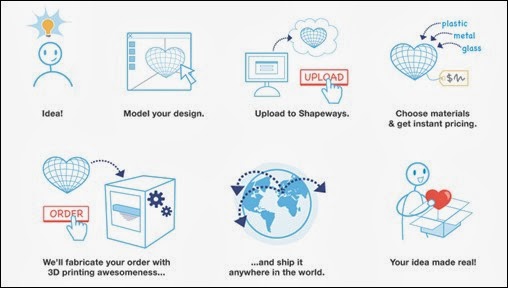
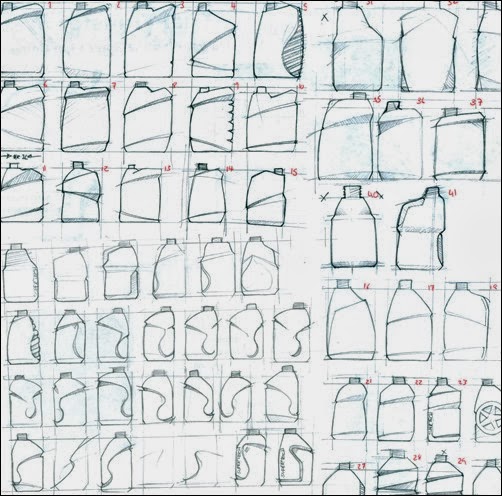







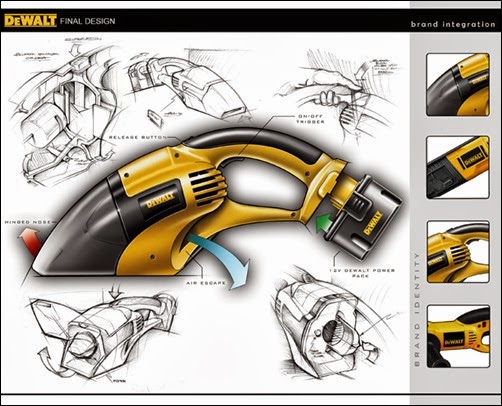

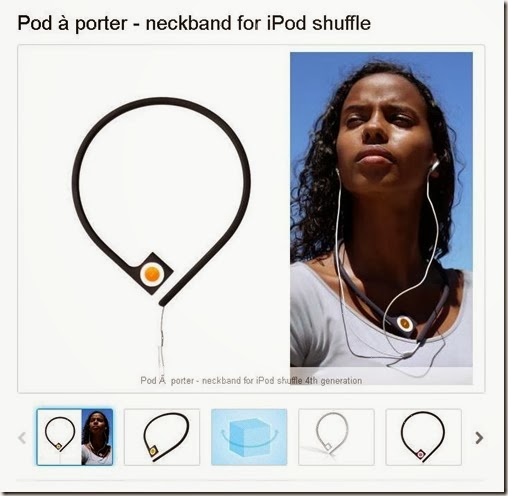

0 Response to "Shapeways . . ."