Robotics Design
topics, or possible solutions for a concept design- Pinterest, Inspiration, etc.
» I can create thumbnail sketches of potential designs
» I can create a mind map to organize my thought and ideas
» I can concept my ideas / designs visually, on paper or digitally
» I can create a character model sheet
» I understand the responsibilities and ethics associated with publishing to the internet
» SKETCH: After reading the problem / prompt, take out a clean piece of paper and sketch and/or write-up your initial thoughts and ideas.
» RESEARCH: Collect /research reference images, current designs, inspirational, blueprints etc. (Pinterest, folder)
» ORGANIZE: Create a mind map that will help guide you with your design (3+ main branches, 1 branch for each design)
» SKETCH: Create Thumbnails sketches of possible robot designs (1+ pages for each design)
» SKETCH: Create 3+ detailed sketches based on your thumbnails, specifications, and mind map. (maybe multiple pages)
» CREATE: create a Influence Map for your main design
» DRAW: Create a finished character model sheet for your design (with orthographic views)
__________________________________________________________________________
» MODEL: Create a quality 3D model – designed for print
» RENDER: Render a number of views with materials and lighting to showcase your model
__________________________________________________________________________
for all your research (use all “Design Folder” requirements)
THE ULTIMATE GOAL
You are to create a finished Concept Model Sheet for an original design .
PROJECT BACKGROUND
You are an employee at Dynamic Robotics INC. an international corporation which focuses on robotic design and emphasizes on all aspects of the industry. It has a research and development team in almost every field, from entertainment to military applications. Once a year the CEO shuts down all production for a week and initiates a company-wide incubater, where every employee uses their strengths and develops new ideas for the company.
Time: 4 weeks
Subject: Concept Design
INVESTIGATE
WRITE: Before you do anything you must try to fully understand what the task is so that you are heading in the right direction. You don’t want to start creating a project and realize that it is not answering the task and you were assigned. (Assign a label of ‘TheProblem’)
SKETCH: After reading the problem / prompt and rewriting it, take out a clean piece of paper and sketch and/or write-up your initial thoughts and ideas. Scan and post in your Initial Research. (Assign a label of ‘InitialResearch’)
RESEARCH: Collect /research reference images, current designs, inspirational, blueprints etc. Basically find as many as you need, which is at least 20+. I call this phase, the “Virtual Cork Board”. I have found that the best way to do this is to create a Pinterest page with all your resources. This is not only a dynamic collection of resources, but it also retains the source information for later documentation. (Assign a label of ‘InitialResearch’)
Here is a cool Pinterest pinboard example . . . << Here >>
Yon need to get inspired! This is one of my favorite stages. Basically you explore what is out there and possible directions you can go. ~Cornell
Click for another cool example.
ORGANIZE: Create a mind map that will help guide you for the prompt / problem. Create a mind map that explores 3+ design options for the project. Each design branch should fully explore design characteristics and specifications. (Assign a label of ‘InitialResearch’)
Create a mind map that will help guide you with your robot design. (3+ main branches, 1 branch for each design)
Wow, this is a really well developed character mind map.
(Optional) If you come up with a great design that might not fully meet the specifications completely, share it with them anyways. Create a 4th branch with this optional design.
SKETCH: Design several thumbnail sketch pages of possible product design. For each possible design, create a page of thumbnail sketches based on each of your designs from your idea map. (Assign a label of ‘Design’)
Here are some thumbnail examples, some are more elaborate than others. Don’t be intimidated the examples, these are just supposed to be light sketches.
Examples
SKETCH: Create 3+ detailed sketch based on your thumbnails, specifications, and mind map. Basically you are draw 3+ detailed sketches where are more detailed version of your best thumbnail designs. You may have multiple pages . . .
Here are some thumbnail examples, some are more elaborate than others. Don’t be intimidated by these examples, these are from professionals or post-secondary students.
Character Model Sheets:
Create a finished character model sheet for your robot design
It should include:
- 3/4 View and/or Action shot (Perspective)
- Front Orthographic View
- Side Orthographic View
- Top or Back Orthographic View (depends on design)
- Appendages
- BIO Brief
Character Model Sheet with BIO Brief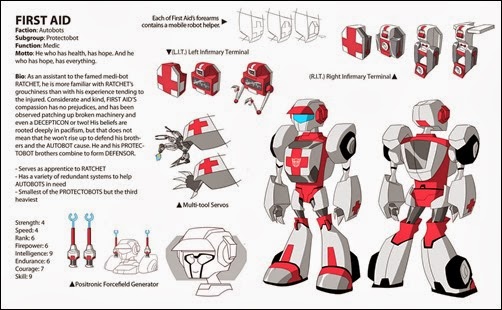
Orthographic Image Sheet. Notice the arm is separate, so you can see what the body looks like under the arm.









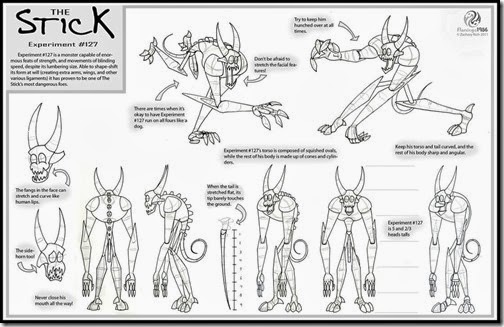

0 Response to "Robotics Design"