Perspective Drawing w/ Adobe Illustrator
NOTES:
View > Perspective Grid > Two Point Perspective
1-Point Perspective: I am looking for a total of 4 objects drawn.
- Two objects must overlap like 4 & 3.
- One must be cylindrical like 2 or 7.
- One must have a hole in it like 3 & 4.

2-Point Perspective Assignment.
Post in Blog: Make the letter “S”
*Bonus for rounded edges . . .
Draw a cuboid otherwords a rectangular prism. I used 5 units high, 6 units deep, and 3 units deep. It makes it easy to make the “S” shape.
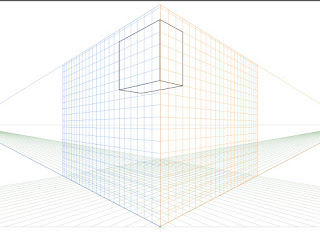
Using the line tool, draw the inside parts of the “S”.

Using the Rectangal Tool, draw the inside sections of the “S”. You will need to arrange the part to move infront or behind. You may need to cut sections of the shape off to hide them and also cut off unwanted edges.
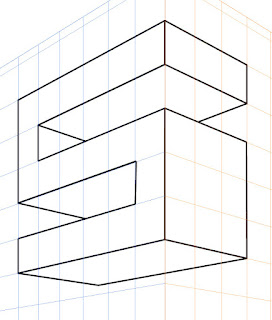
Turn-in to Blog Individually.
3-Point Perspective Assignment.
Post in Blog: Make this shape and color it.
*Bonus for rounded edges . . .

Create a Shimmering Cityscape in Perspective, Using Illustrator
You are to use this tutorial to help guide you in designing your own 3-![final[1] final[1]](https://blogger.googleusercontent.com/img/b/R29vZ2xl/AVvXsEjG6mNe7dXL_hM9qo7qEYPdhEoB4WObrB3HMYwPvcm-N-WZtfMDdcR9XAb254jKhQxCRIyOi4YGDUwzsFkGe018uCllwIY_eEAgrD83c45S5-LSr-ylmzPrIeWTN89LsdPJzGuvbfwkv_V_/?imgmax=800)
https://design.tutsplus.com/tutorials/create-a-shimmering-cityscape-in-perspective-using-illustrator-cs5--vector-4442
Post in Blog: Create a minimum of 2 cubes one over lapping and a third object Like an ‘L’ or a cube with a hole something like that “Cool Looking”.






0 Response to "Perspective Drawing w/ Adobe Illustrator"