
Turn on Arnold Render
Windows > Settings/Preferences > Plug-in Manager
Scroll down to the bottom and then check both boxes next to
mtoa.mll
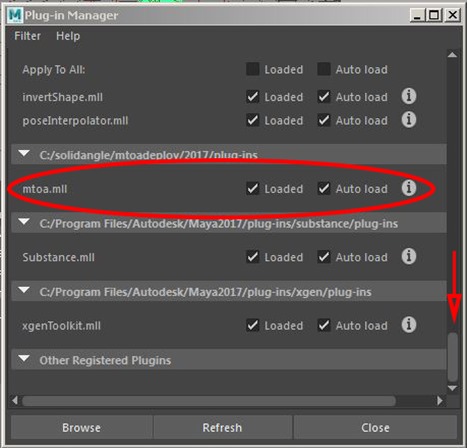 Right-click
Right-click on the object and choose
Assign New Material. Select the
Arnold render material options in the drop-down and choose
aiStandard.

Right-click on the material you want to change and choose
Material Attributes.
Here is a link to more materials:
https://support.solidangle.com/display/ARNTUT/Standard+Material+Presets
|
Gold
|
|  |
| Diffuse Color (RGB) | 0.831, 0.472, 0 |
| Diffuse Weight | 0.6 |
Diffuse Roughness
| 0.427 |
Backlighting
| 0 |
| Specular Color (RGB) | 1, 0.864, 0.68 |
| (Specular) Weight | 0.4 |
| (Specular) Roughness | 0.439 |
| (Specular) Fresnel (Checkbox) | on |
| (Specular) Reflectance at Normal |
1 |
| (Reflection) Color | 1,1,1 |
| (Reflection) Weight | 0 |
| (Reflection) Enable Internal Reflections | on |
| (Reflection) Fresnel (Checkbox) | off |
| (Reflection) Reflectance at Normal | - |
| (Refraction) Color (RGB) | 1,1,1 |
| (Refraction) Weight | 0 |
| (Refraction) IOR | 1 |
| (Refraction) Roughness | 0 |
| (Refraction) Fresnel Use IOR | off |
| Transmittance (RGB) | 1,1,1 |
| Emission Scale | 0 |
| SSS Color | |
| SSS Weight | |

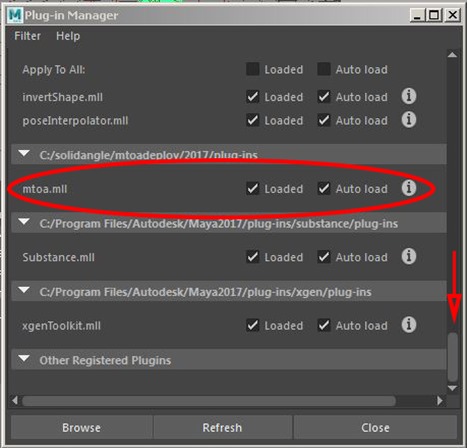




0 Response to "Materials – Gold"