Setting up Your Journal
- 2D, 3D, ADV 3D, DP, IB Design https://sites.google.com/cherrycreekschools.org/digitaldesign
A tab for each class you have, 2019-2020, and Gallery.
- Home
- 2D
- 3D
- ADV 3D
- IB
- Screens
- Artist Comparison
- 2019-2020
- P1: {name of project}
- P2: {name of project}
- Gallery
Give your site a title and a name.
*Your Site Name should be unique and will be part of your web address. Use your “class name’ for “Site Name”
Examples:
Don't forget to Publish your site . . . You need to publish it every time you make changes.
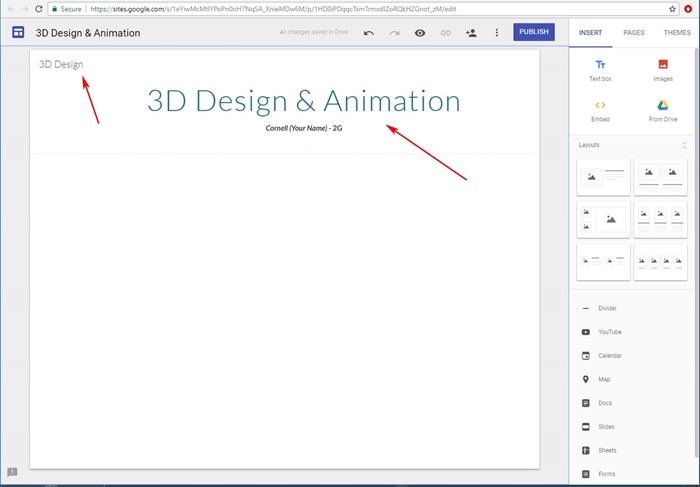
Add a Text Box describing who you are . . .
Who Are You? (2-3 Paragraphs)
What are your interests? What inspires you? What do you want to make? What do you want to do with your life?
Write 2-3 paragraph describing you. * Does not have to be tech related.

Add a 2nd text box, labeling it, INITIAL INTEREST DIRECTION
Create an “Inspiration Board”(Padlet) describing: What are your interests? What inspires you? What do you want to make? Create an initial idea/project direction “Inspiration Board” using Padlet.com An inspiration board is a collection of images, ideas, words, blueprints, games, movies or anything that may inspire your direction. Search google and cross-reference your interests and explore. Find at least 20-30 images. Post a screen shot and a link to your “Inspiration Board”.

Rename the Home page to “Home” (not Journal). Double-click on the name of the page to change it.

Create new Pages: 2D, 3D, ADV 3D, DP or IB, and then a 2019-2020and Gallery Page. To create a new page select the PLUS sign at the bottom of the Pages tab, rename the page, and move it to the correct location.



0 Response to "Setting up Your Journal"